You can now create rider profiles in the WWA Rideline App. If you’ve competed in recent years at a WWA event, it’s possible that your profile will have already been created by us which means you will need to claim your account!
The steps listed below will guide you through the create and/or claim account process.
Step 1: Create a User Account (First Open)
- Open WWA Rideline App
- Enter an email and password then press the “sign up” button.
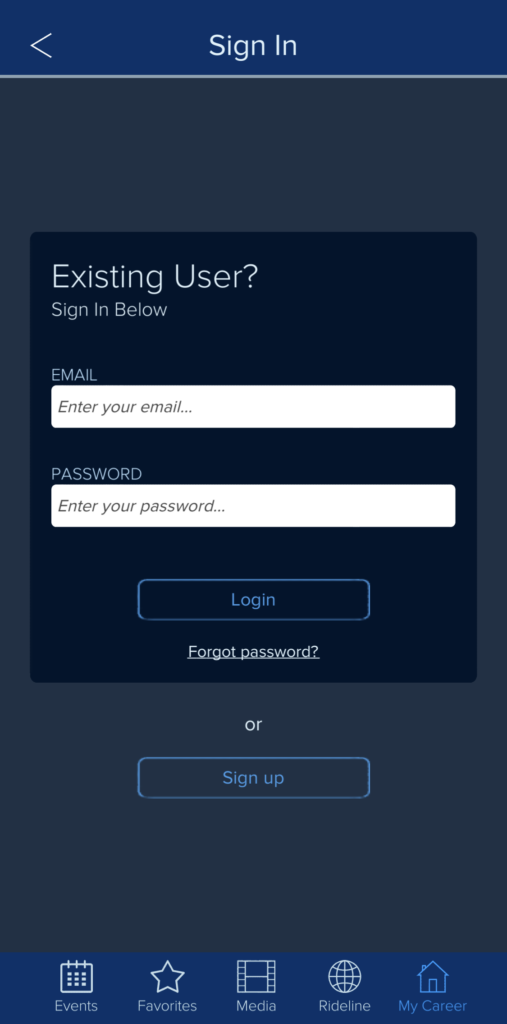
3. Once you sign up, you’ll be sent a “verification code” to the email you used from The WWA. Check your email and type that code into the verify email section prompted in the app.
4. Congratulations you’ve created an account on WWA Rideline App. Now your favorites will be saved no matter where you log-in!
Step 2: Create or Claim Athlete Account
1. To create and claim your athlete profile, in the WWA Rideline App select the “my career” tab on the bottom bar

2. You’ll then be automatically prompted to type your FULL NAME if you haven’t created or claimed and athlete profile! Enter your name and press NEXT at the bottom.

3. Next you’ll select your gender and press the next button
4. Now you’ll select your country and press the NEXT button. You can search the list if needed.

5. After selecting your country you’ll arrive on a list of existing athletes that should match the information you filled out. Locate your profile and tap on it. NOTE: If your profile does not match an existing athlete you will be asked if you want to create the new athlete profile.
6. Now you’ll be asked if you would like to claim the athlete profile “name” select YES if this is you! We list the events the athlete has competed in as well as country to help you verify if this is your profile or not.

8. Now you’ll arrive on the Claim Athlete page which gives you a few steps you can take to enable us to verify that the account you’re claiming is you!

Verification Methods:
Social Media – You can send us the code via direct message on any of our social media channels @TheWWA using your personal account that matches the rider profile you wish to verify.
Email: If you email us from the email address that matches the email associated with a previous WWA Membership, no identification will be needed. When Verifying via Email from an email address that we do not have on file will require identification. Email us at info@thewwa.com